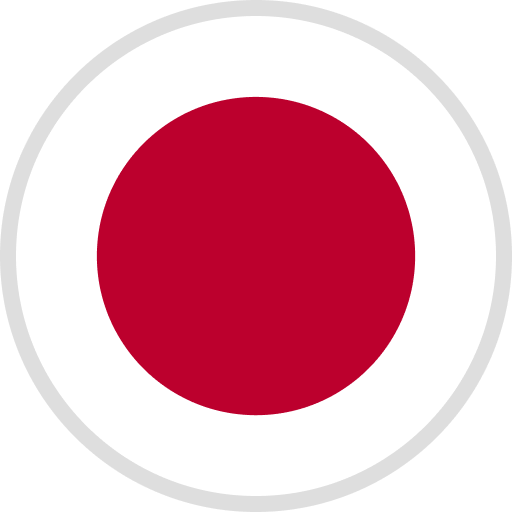CLICK TO DOWNLOAD:
1. USB Drive Files
English Version: Click to download-link 1 or link 2 - Google Drive
Japanese Version: Click to download-link 1 or link 2 - Google Drive
2. Firmware
Click to Download
Firmware V4.5.0-1.0-e13_LCDE1_4098X2560_F21.30-link 1 or link 2 - Google Drive
4/16/2022 Update log: Fix the potential hidden problem of excess cured resin due to abnormal screen background light exposure during printing.
Firmware V4.5.0-1.0-e13_LCDE1_4098X2560_F21.28-link 1 or link 2 - Google Drive Update log: ①Fixed a bug that caused the platform to move up and down due to file errors; ②Compatible with Chitubox 1.9.0 and chitubox Pro.
Firmware V4.4.3-e3_LCDE1_4098X2560_F21.28-link 1 or link 2 - Google Drive
Update log: ①Fix the potential hidden problem of excess cured resin due to abnormal screen background light exposure during printing. ②Compatible with Chitubox Pro and Chitubox 1.9.0
Caution: Please make sure whether this firmware matches your printer, wrong update across different printers may turn it unusable. If you run into any problems with the firmware please contact our support team at 3dp@elegoo.com, we will try our best to help.
How to update:
①Usually, you only need to update the files in the firmware file and copy the files to the root directory of the disk
②Insert the U disk into the printer
③Restart the machine, the update file .LCD will be updated automatically, after the successful update there will be a beeping sound and restart the machine
④Print the remaining files to be updated on the printer in the following order: .RBF > .txt
PS: After printing all the firmware files, you need to restart the machine to make the new firmware take effect.
Caution: The .LCD file will be automatically updated after restarting the machine in the shutdown state. Please do not update repeatedly to avoid being prompted "Same Firmware already exists!"
Manual Book
Click to Download: English Version-link 1 or link 2 - Google Drive
Click to Download: Japanese Version-link 1 or link 2 - Google Drive
Resin Settings: Offcial suggestions for ELEGOO resin on ELEGOO Printers
Open Source Files: Click to download Certification: Click to view
CE Certification:
MARS 3 CstarVG15C01D CE-MD test report
MARS 3 CstarVG15C01E CE-EMC test report
MARS 3 CstarVG15C01L CE-LVD test report
MARS 3_MARS 3 PRO CE Certificate
Or download CE certification from Google Drive