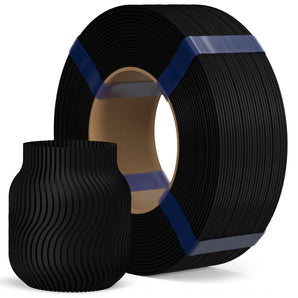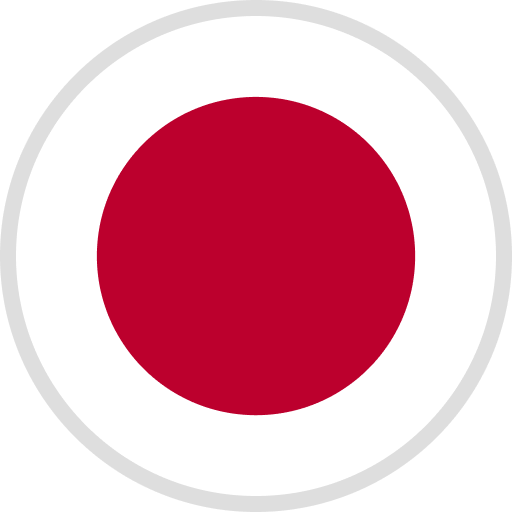If the z-axis is noisy during operation, please try adding lubricating grease (Aka machine grease, gel grease, gear grease, etc. Do not use liquid lubricant) as the following instructions:
Step 1: Open the black protective rubber ring.

Step 2: Loosen the four screws on the picture slightly (do not loosen them completely).

Step 3: Then manually move the z-axis up and down on the machine,and evenly apply lubrication on the screw. Grease it until the upper and lower movements are smooth.
Step 4: Tighten the screws and reinstall the black protective rubber ring.
Here is also a instruction video on how to lubricate the Z-axis for your reference: (The structure of the Z-axis may vary from model to model, but the general method of lubrication is the same.)
If the above solution can't solve your problem, please take some pictures or a short video of the problem then send it to 3dp@elegoo.com with your order number of the printer for further advice.