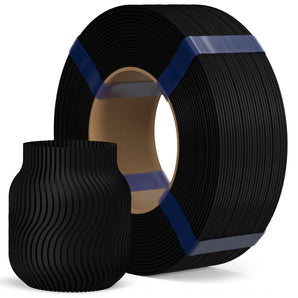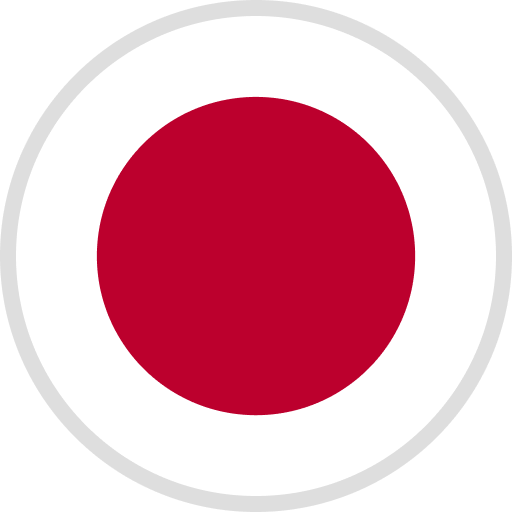If you got lines or layer shifting on your printed models from ELEGOO Mars or Saturn series 3D printers, please follow the solutions below:
1. Adjust Supports
You can try increasing the strength and the density of the supports appropriately. Choose a heavier type of support and manually add more supports to the model.

2. Anti-Aliasing Function
Turn on the anti-aliasing function in the slice setting options to see if it improves. Click as instructed in ChituBox: Settings > Advanced > Anti-Aliasing checkbox

3. Lock The Z-Axis
Check if the Z-axis wobbles during the printing process. If so please try to lock the screws at the bottom of the Z-axis as the picture showed.

If the above solutions still can't solve your problem, please take some pictures or a short video of the problem then send it to 3dp@elegoo.com with your order number, we will try our best to help.