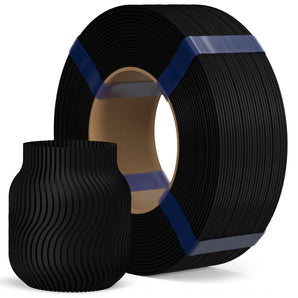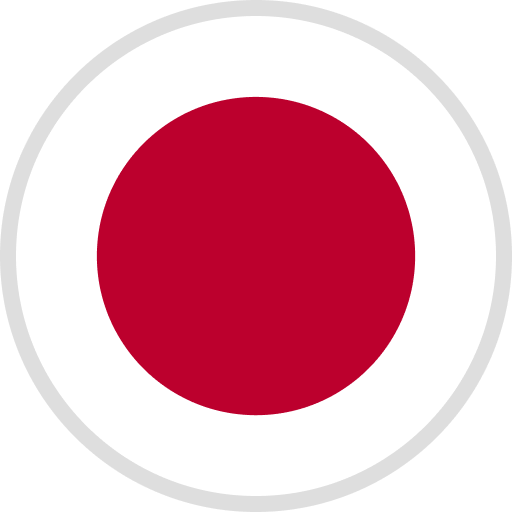We know that 3D printing can be a learning curve and encountering some failures is part of the process. That's why we want to invite you to dive into a few common print failures and analyze the possible causes. We hope this blog will help you troubleshoot some difficulties may encounter along the way.
Why supports and model shifts?

Reason: We had a failed model in the last round due to not tightening the build plate. So, please make sure to lock the build plate before every print from now on.
Why lines on model?

Reason: This problem is caused by insufficient support. The solution is to strengthen the bottom support and add some support on the side of the model for stability.
There are also some other reasons for the appearance of model lines: resin is added during the printing. And the Z-axis might be stuck when moving, better check and lubricate it regularly. Lastly, fast printing speed may cause lines on the model, so it's worth adjusting the speed accordingly.
Why model breakage?

Reason: This model issue is a problem with the USB file, which caused the breakage. It's necessary to format the USB disk, copy the file, and then re-print the model for a try. There may be a machine print interruption, please ensure that the machine has not been discontinued abnormally because of the power failure, etc.
Above all are our failure model case studies, we hope all analyses will be helpful in your future 3d printing work.