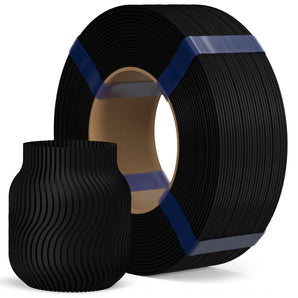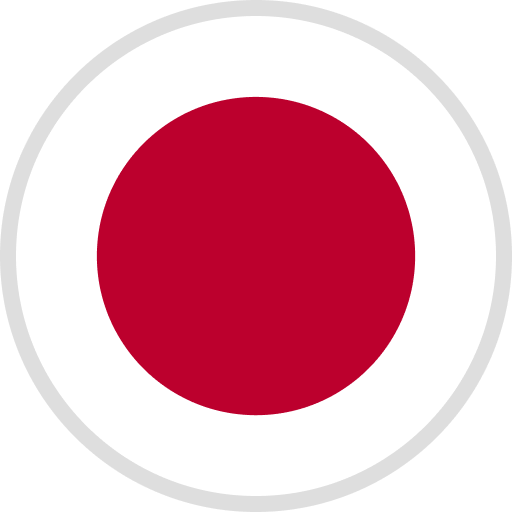If your Mars printer needs to level the build platform, please follow the steps below:
Tools you need: 3mm Allen Wrench, A4 paper
Step 1: Fasten the rotary knob and loose the screws with the 3mm Allen Wrench included in the Tool Kit.
Step 2: Put a piece of A4 paper under the platform.
Step 3: Press "Tool" - "Manual" - "Move Z axis to zero" and wait Z axis goes down and stops.
Step 4: Once the build platform stops, adjust the platform to keep it in the center position. Then press it with one hand and fasten the screws with the Allen wrench.
Please note to fasten the #1 screw firstly, then the #2 screw.

Step 5: Remove the paper, lift up the platform, then you can reinstall the vat and start printing.
INSTRUCTIONAL VIDEO