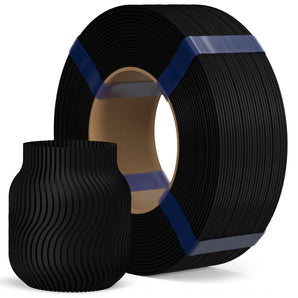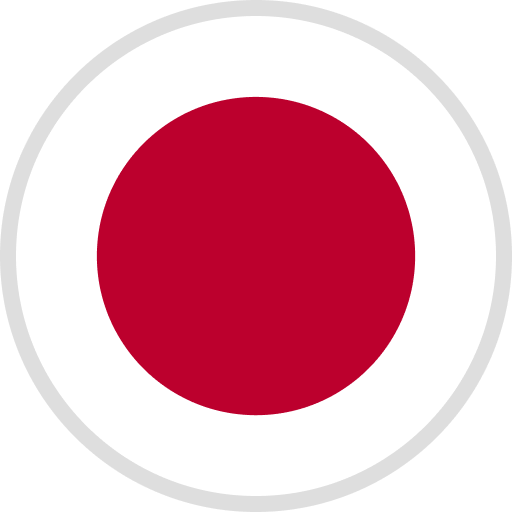If your Mercury X Bundle machine needs to replace the motherboard, please follow the steps below.
Mercury X Cure: How to replace the motherboard
Tools you need: 2.5mm Hex Wrench, 2.0mm Hex Wrench, Marker pen
STEPS:
1)Take the rotary table off, then remove the wire that connects the light staff;
2) Loosen the screws then remove the bottom cover;
3) Mark each interface to avoid connecting wires in the incorrect location, then unplug all the wires;
4) Gently remove the rotary knob;
5) Loosen the screws and disassemble the motherboard;
6) Remove the light-guide, and mark the interfaces on the new motherboard. Assemble the light-guide back to the original location;
7) Install the new motherboard back, be sure to adjust and align the four holes that fix screws;
8) Assemble the rotary knob back and the wire on the knob should be align to the hole on the motherboard;
9) Plug the wires back to the original place based on the marks; (Be careful the direction of wire installation)
10) Assemble the bottom cover back, plug the wire and lock the screws.
INSTRUCTIONAL VIDEO
Mercury X Wash: How to replace the motherboard
Tools you need: 2.5mm Hex Wrench, 2.0mm Hex Wrench
STEPS:
1) Unlock the screws and remove the bottom cover;
2) Unplug the wires (motor wire, power wire and display wire);
3) Disassemble the rotary knob;
4) Loosen the screws and disassemble the motherboard;
5) Disassemble the light-guide gently;
6) Install the light-guide back to the new motherboard;
7) Assemble the new motherboard back, be sure to adjust it to align the holes that fix screws;
8) Lock the screws that fix the motherboard. Install the rotary knob back, the wire on the knob should be align to the hole on the motherboard;
9) Plug the wires to the original location (Including knob wire, power wire and motor wire, be careful the direction of wire installation);
10) Install the bottom cover back.
INSTRUCTIONAL VIDEO