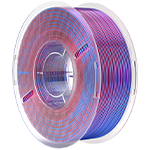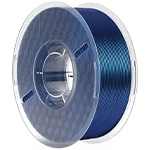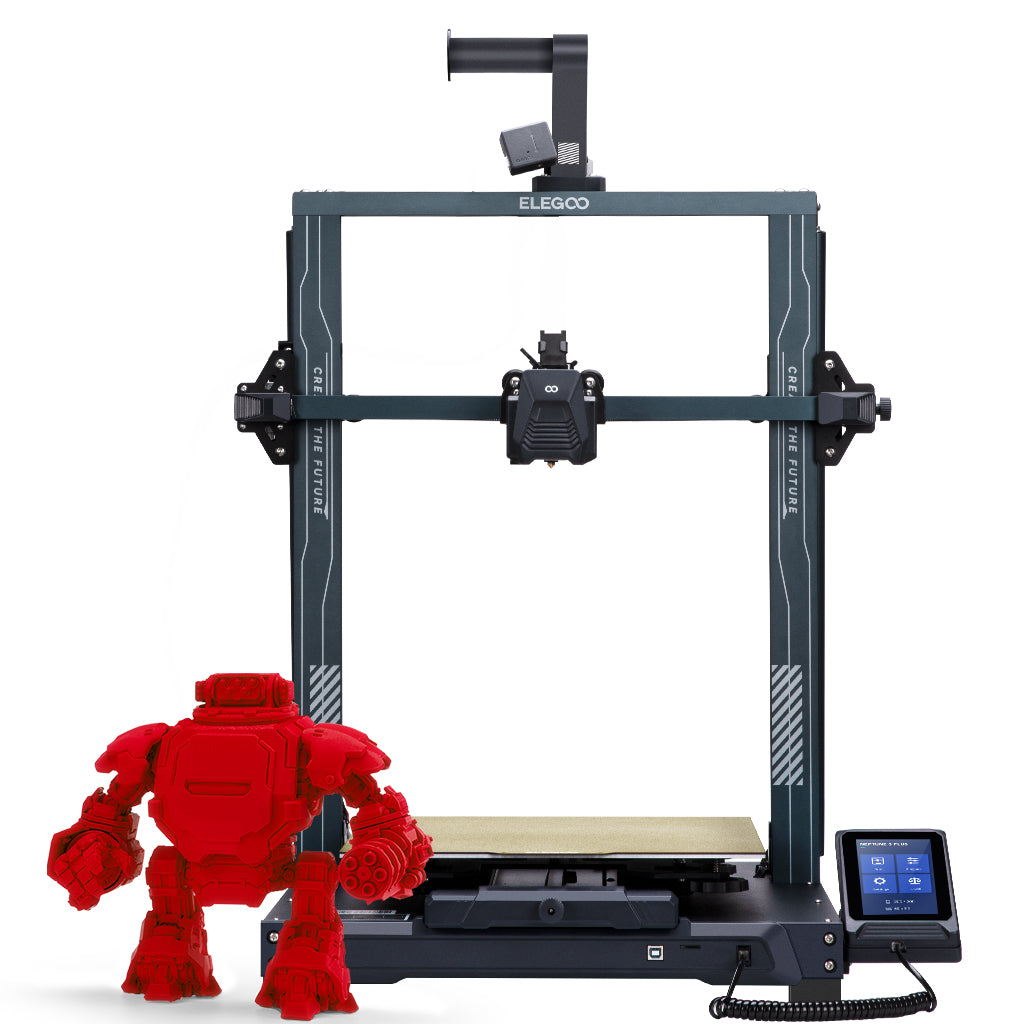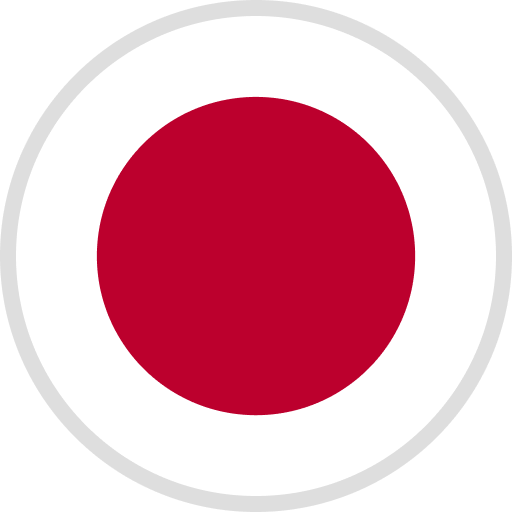ELEGOO Download Center
You can select the section corresponding to the product you purchased and download all the related files.
Select 3D Printers
Firmware
How To Update Firmware
User Manual
Test Model
FDM Printers Firmware Update Tips:
1. Using the fix pack will automatically delete the contents in the task list.
2. If you are used to uploading print files on the website for printing, please note: To ensure that the system has enough memory to update the fix pack, this update will automatically delete the contents of the task list in the local memory. If necessary, please back up in advance.
Select 3D Printers
Cura
OrcaSlicer
Chitubox
Tango
Select [product category]
User Manual
Select Material
Setting Guide
Water-washable Resin
Standard Photopolymer Resin
ABS-like Photopolymer Resin
Select Laser Engraver
Software
User Manual
Drive
Firmware Update Guide
Firmware
Firmware Update Tool
Select STEM Kits