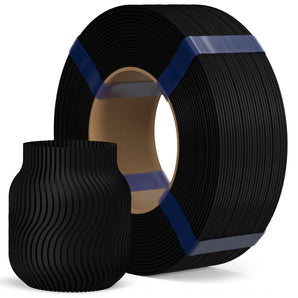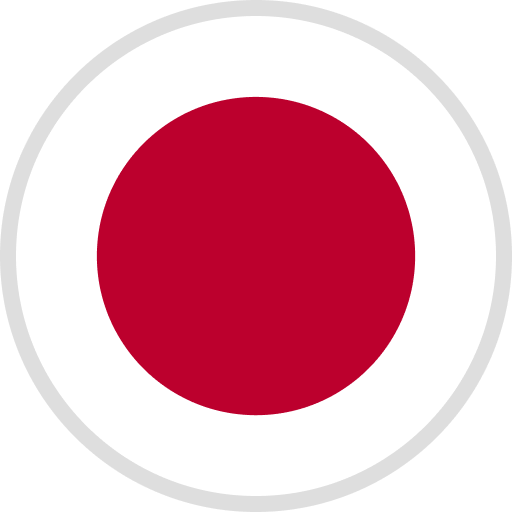-
true,2025-01-01T00:00:00+0800,1735660800
- true,2025-01-01T00:00:00+0800,1735660800
- true,2025-01-01T00:00:00+0800,1735660800
- true,2025-01-01T00:00:00+0800,1735660800
- true,2025-01-01T00:00:00+0800,1735660800
- true,2025-01-01T00:00:00+0800,1735660800
- true,2025-01-01T00:00:00+0800,1735660800






Tumbller Self-Balancing Robot Car Kit
$84.99 USD
/
Shipping calculated at checkout.
Filament Ring
Function: Reduce the possibility of delamination caused by moisture and friction on the treatment tray, and adapt to AMS (because AMS will rub the bottom paper tray, causing the paper tray to easily delaminate)
Tips: 1. It is recommended using PETG for printing
2.Change X-Y hole and contour compensation to 0.1 if it is too tight
Product information