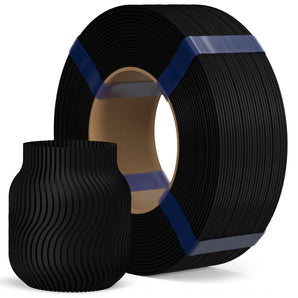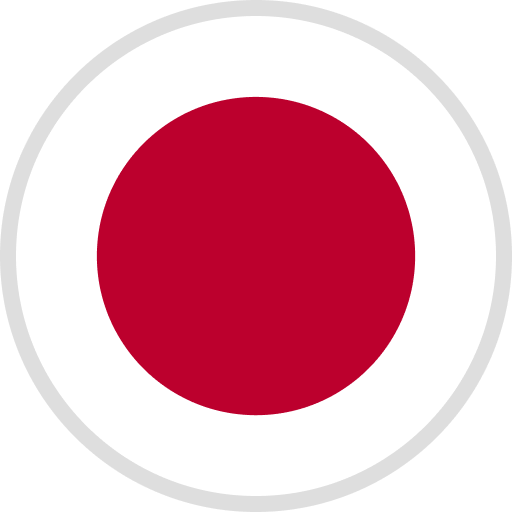Hello, guys. If your Saturn 2 machine needs to replace the LCD screen, please follow all steps below, and you need technical support please feel free to email us at 3dp@elegoo.com. We will offer your help in time.
ELEGOO 10 Inches 8K Mono LCD for Saturn 2
Tools you need: Tape(fix the screen), Double sticky tape, 2.0mm Hex wrench, 2.5mm Hex wrench, Cable ties, Plier, Gloves;
STEPS: please check the YouTube video below
INSTRUCTIONAL VIDEO