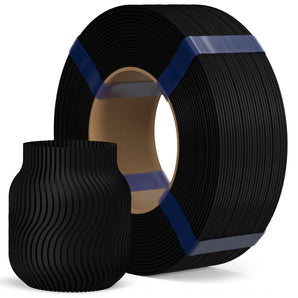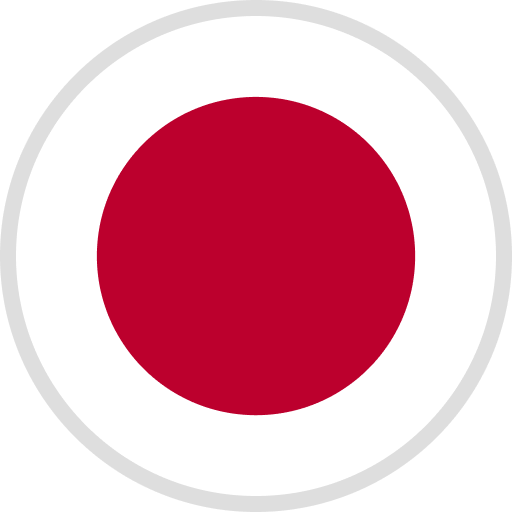If your Saturn machine needs to replace the FEP, please follow the steps below.
ELEGOO 5PCS FEP RELEASE LINER FILM FOR SATURN 3D PRINTER
ELEGOO 5PCS FEP 2.0 RELEASE LINER FILM FOR SATURN 3D PRINTER
Tools you need: 2.0mm Hex Wrench, 2.5mm Hex Wrench, 3.0mm Hex Wrench, Utility Knife, 80*80*8mm size Sponge, Gloves,
STEPS
1) Remove the 4 screws circled in the picture.

2) Remove the 12 screws circled in the picture.

3) Remove the 24 screws that fix the FEP to the black frame.
4) Peel off the protective film from both sides of the new FEP.
5) Place one of the frame on the table, place the sponge(so that the FEP is at the approriate level of slack), place the FEP, place the other frame, then lock the 24 screws to secure.
Caution: Please note the install direction of the black frame (refer to the video for operation). The side with the larger opening of the 12 screw holes shall face the table surface.

6) Remove the excess film with the utility knife along the edge of the frame.
7) Put the FEP and the frame back on then lock all the screws.
INSTRUCTIONAL VIDEO