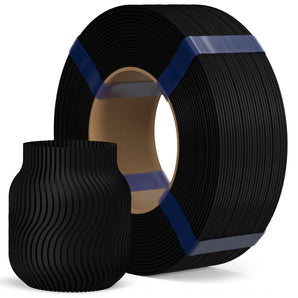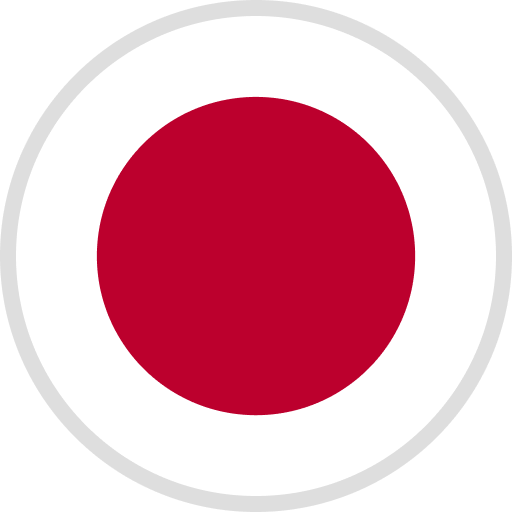If you got holes in your 3D printed model, please follow the steps below:
Original Mars and Mars C:
Step 1: Download test exposure file here: http://bit.ly/2E8xQ0o
Step 2: Remove the resin vat and the build platform, copy the attached file "Test exposure" into the USB drive, insert it into printer, then print the file to run a full-screen exposure.
Step 3: Check if there are any dead spots on the LCD screen while running the full-screen exposure.You can refer to this video http://bit.ly/34hiO3T
Dead pixels usually appears as black dots on the screen, looks like this:

If there are dead spots on the screen then you need to replace the LCD. Check the instruction video below:
Mars & Mars C :
Mars Pro, Mars 2 Pro, Mars 2, Saturn:
Step 1: Run full-screen exposure on the printer by click “Tool”>>"Tank Clean"
Step 2: Check if there are any dead spots on the LCD screen while running the full-screen exposure. If there are dead spots on the screen then you need to replace the LCD. Check the instruction video below:
Mars Pro:
Mars 2 Pro:
Saturn:
If the above solution can't solve your problem, please take some pictures or a short video of the problem then send it to 3dp@elegoo.com with your order number of the printer for further advice.