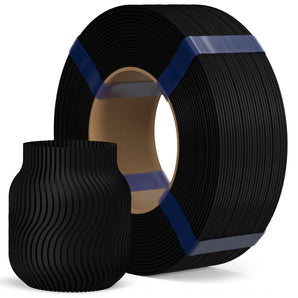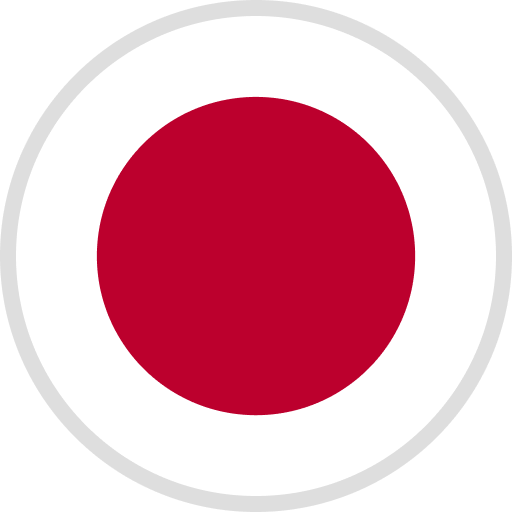Step 1: Check if the indicator light of the power adapter is on. If so, go to Step 2.
Step 2: Disassemble the shells of the machine and check whether the power socket is loose. If so, reconnect the socket. If not, go to
Step 3: When the power is on, check if the bottom fan will turn on, then take some pictures of the motherboard (as shown in the attached picture below that can clearly show the motherboard indicator lights. Due to product iterations, the motherboard may look different for different generations of printers. However, the indicators are all red on the board.).

Send the answer and the pictures to 3dp@elegoo.com, our support team will offer some further advice.